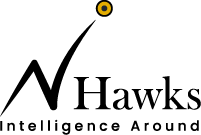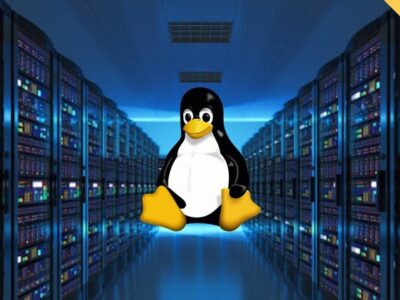Linux Administration 101
Linux Administration 101 is a comprehensive introductory course designed to equip students with essential skills in managing Linux systems. Led by experienced instructor Muhammad Waleed Amjad, this course covers a wide range of topics from the foundational principles of Linux …
Linux Administration 101 is a comprehensive introductory course designed to equip students with essential skills in managing Linux systems. Led by experienced instructor Muhammad Waleed Amjad, this course covers a wide range of topics from the foundational principles of Linux to advanced administration techniques. Whether you’re a beginner aiming to enter the world of Linux administration or an IT professional looking to enhance your skills, this course provides a solid foundation for effective Linux system management.
What Students Will Learn: By enrolling in Linux Administration 101, students will gain a deep understanding of the following key areas:
- Introduction to Linux:
- Explore the history and development of Linux.
- Understand the benefits and advantages of using Linux in various environments.
- Learn about different Linux distributions and their purposes.
- Linux Installation and Basics:
- Install Linux using dual-boot or virtual machine setups.
- Navigate the Linux environment using command-line interfaces.
- Master basic shell commands and directory navigation.
- User and Group Management:
- Create and manage user accounts with appropriate permissions.
- Understand group concepts and manage group permissions.
- File and Directory Management:
- Manipulate files using essential commands.
- Work with directories and understand file permissions and ownership.
- Package Management:
- Gain familiarity with package management systems.
- Learn to install, update, and remove software packages.
- Install applications from app images and package files.
- Process and System Management:
- Understand processes and system resources.
- Manage processes, services, and background tasks.
- Monitor system performance and resource utilization.
- Networking and Security:
- Comprehend networking fundamentals and models.
- Configure network interfaces and manage firewalls.
- Implement basic security measures for enhanced system protection.
- Web Server Setup and Configuration:
- Set up and configure Apache or Nginx web servers.
- Host multiple websites and ensure security with SSL certificates.
- Server Services Configuration:
- Configure FTP, SSH, RDP, and SMB servers for various purposes.
- Learn about secure authentication methods.
- Database Administration:
- Install, configure, and manage relational databases.
- Perform database backups and restoration.
- Shell Scripting and Automation:
- Introduction to Bash scripting for automating tasks.
- Write and execute shell scripts to streamline administration tasks.
- Automate tasks using the cron scheduling tool.
- Advanced Security and Networking:
- Implement advanced security measures using SELinux and AppArmor.
- Configure complex network setups and troubleshoot issues.
- Set up VPNs for secure remote access.
- Virtualization and Containers:
- Understand virtualization concepts using KVM and VirtualBox.
- Manage virtual machines and explore the benefits of containerization with Docker.
- Recap and Future Scope:
- Recap the course content and concepts.
- Explore the potential career opportunities and further learning in Linux administration.
- Congratulations and Certification:
- Celebrate the completion of the course and the acquired skills.
- Receive a certificate of completion as recognition of your achievement.
This course equips students with practical knowledge and hands-on experience in Linux administration, empowering them to confidently manage Linux systems and pursue various career opportunities in the IT industry. Whether you’re aiming to become a system administrator, DevOps engineer, or simply enhance your technical skills, Linux Administration 101 provides the necessary foundation for success.